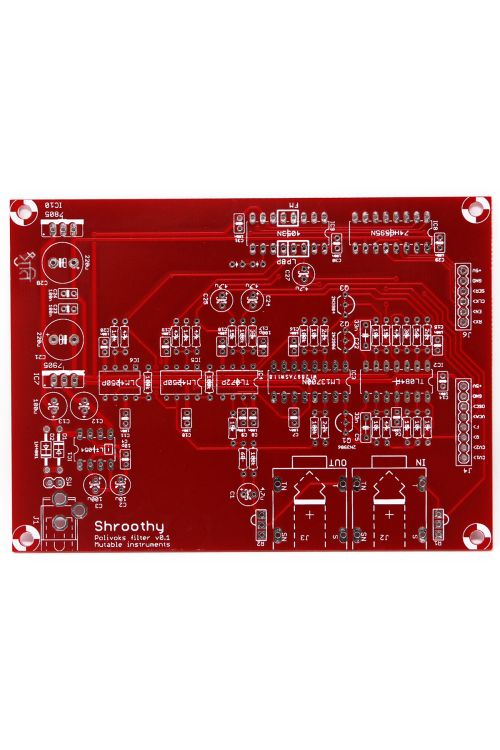Shruthi Polivoks Filter PCB
- Home
- Manufacturer
- Shruthi Polivoks Filter PCB
Shruthi Polivoks Filter PCB
Special Price
$7.50
Regular Price
$10.00
The Polivoks filter PCB for the Shruthi. Originally designed by Mutable Instruments, the project was graciously opensourced and is now in continued production from Modular Addict.
This is a PCB only in a desktop/non-modular format.
Availability:In stock
BrandModular Addict
Super baaad! This filter board is packed with anger and nastiness. It features the unique low-pass/band-pass filter circuit of the Polivoks with two additional distortion modes providing an even harsher sound.
USING THIS FILTER BOARD
Please make sure that both the analog (CV1 to +5V) and digital (RX to +5V) ports of the filter and control boards are connected.
Beware! Only the Shruthi-1 firmware v0.95 (or above) generates the digital signals required to control the mode selection and routing matrix. In addition, it is not possible to use simultaneously the Polivoks filter board and the Programmer since they will be both accessing at the same time the digital extension port. To activate the Polivoks filter board, select pvk in the system settings page. If you don’t do so, it is likely that it will emit glitchy filtered sounds everytime you navigate through the pages.
When pressing the S2 switch (Filter page) a second time, a new page is displayed allowing you to configure the filter routing.
Cut Mod ove fm
100 bp off off
The parameters are the following:
- cut (cutoff): Cutoff frequency, conveniently repeated on this page.
- mod (mode): Filter mode: lpf (low-pass) or bpf (band-pass).
- ove (overdrive): VCA 10x overdrive for a loud, fuzzy distorted sound.
- fm (fm feedback): FM feedback. The signal from the oscillators and external input are mixed together and fed back to filter cutoff control, creating a very rubbery FM sound, especially when the resonance is increased.
CV1 can be used to switch the overdrive on/off ; and CV2 can be used to switch the FM feedback on/off. You can thus route, for example, the sequencer to CV1 to rhythmically toggle the distortion.
USING THE FILTER BOARD WITHOUT DIGITAL CONTROL
If you want to use this filter board with manual control of the filter modes (for example from a Sidekick, or from a Shruthi=1 hooked to a programmer), just remove the CD4053, and look at the spot on the PCB with 3 pins marked ‘LP BP’. Connect a SPDT switch there, with the center pin connected to the first pad, and the 2 other pins connected to the pads marked BP / LP. You now have a manual BP / LP selector.
To activate the FM feedback, connect the two pads marked FM (a switch can be used to make this connection switchable).
While this product is in fact a Shruthi-1 originally designed, sold and supported by Mutable Instruments, it is no longer manufactured by them and therefore is not supported by Mutable Instruments. Any requests for help troubleshooting issues as they arise during a build that are sent to Mutable Instruments will be ignored. Please, send any support requests to us, Modular Addict, or to the SDIY community forums - not to Mutable Instruments.
Although this is not an official Mutable Instruments product, we have been in contact with them during the whole process of continuing the legacy of the Shruthi-1 synthesizer. All Mutable Instrument's Logos have been removed from all of the products. A disclaimer on every PCB reads "Originally designed by Olivier Gillet for Mutable Instruments, cc-by-sa". Basically, what this means is this is no longer a supported product of Mutable Instruments, but rather Modular Addict. It carries a Creative Common's license which allows anyone with the PCB files and code to manufacture them, as long as any changes to the design are also shared under the same license. Although the license does not require the original designers name/logo be removed from the product, we felt it best to adhere to Mutable Instruments wishes regarding this matter. They want to distance themselves as far as possible from this product and we ask you, the purchaser, to respect their wishes when it comes time to ask for some troubleshooting guidance.
| Brand | Modular Addict |
|---|---|
| Additional Resources | BOM |
Related Products
Shruthi Dual SVF Filter PCB
Special Price
$8.00
Regular Price
$10.00
Shruthi LP2+Delay Filter
Special Price
$11.25
Regular Price
$15.00
Shruthi DSP DIGITAL FX/Filter PCB
Special Price
$7.50
Regular Price
$10.00
Shruthi CS80 Filter PCB
Special Price
$7.50
Regular Price
$10.00
Shruthi SMR4 mkII Filter PCB
Special Price
$8.00
Regular Price
$10.00
Shruthi Control PCB
Special Price
$8.00
Regular Price
$10.00
We found other products you might like!
Shruthi Desktop Mono Synth Project
From $0.75 Regular Price $1.00
To $66.50 Regular Price $86.00