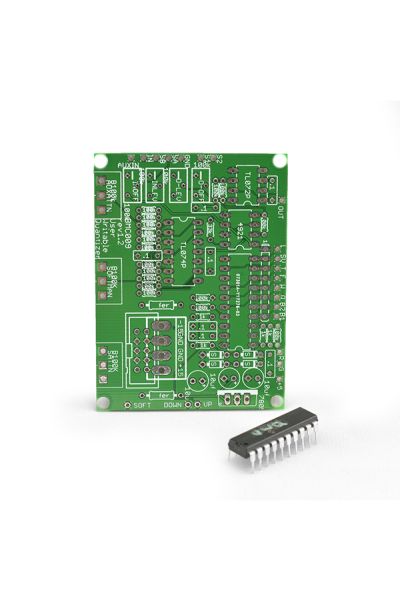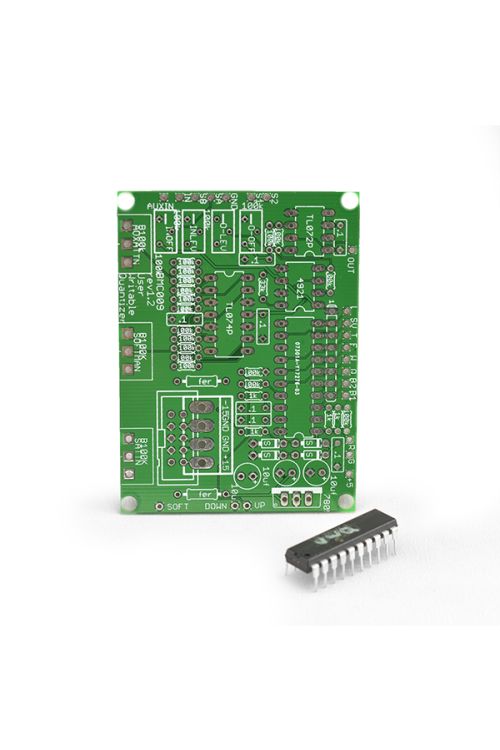BMC009 - User Writable Quantizer | Barton Musical Circuits
- Home
- Format
- Multiple/None
- BMC009 - User Writable Quantizer | Barton Musical Circuits
BMC009 - User Writable Quantizer | Barton Musical Circuits
From $17.55 Regular Price $19.50
To $113.85 Regular Price $126.50
Barton Musical Circuits BMC009 User Writable Quantizer is a unique user defined quantizer capable of doing microtonal and octave dependent scaling.
Availability: In stock
This is a unique user defined quantizer capable of doing microtonal and octave dependent scaling.
Features:
-Unique interface for creating scales
-"Softness" control allows for morphing from unquantized to quantized voltages
-Built in sample hold circuit
-Save scales on EEPROM
-Bi-polar or unipolar operation.
I. What Is The User Writable Quantizer? A. Quantizing is... Quantizing is taking something continiously variable, and limiting it's possibilities. It's something that humans do all the time because it makes our world easier to understand. In baking, we quantize our flour and salt by using meausiring cups so we get a cake that we know will taste good or at least edible. In music, we quantize pitches using keys or frets to create a sense of coherence and order that we know will sound good or at least not make our heads explode. In modular synthesis, the oscillators which create pitches are usually controlled by voltages using the 1v/oct standard, so the easiest way to quantize pitch is to quantize these control voltages. The most common voltage quantizers are ones which use divisions of 1/12th of a volt. This corresponds to the equal tempered 12-tone scale that is common in western music. There are then sometimes controls which limit the selection even further, so that only a major scale, or minor pentatonic scale can be played. If this is all you want out of a quantizer, you might want to check out the Barton Musical Circuits Simple Quantizer. The User Writable Quantizer is a little different from most other voltage quantizers. It is not loaded with any preset musical scale or mode. Instead the user needs to manually input each pitch that they want to be quantized to. This takes a little bit of time, but it allows users to create scales that are brand new, where the distances between pitches are uneven, or change with each octave. The writing of musical scales can also be mechanized, by using external triggers and control voltages to tell the quantizer when to add new pitches or remove old pitches from the scale. The User Writeable Quantizer also has a "softness" control which can allow the unquantized voltage to slowly shift into the quantized voltage, or act as a simple slew between quantized voltages. Quantizing can also be turned on and off, which is useful when writing scales and also allows the unit to act as a sample-hold with voltage controlled slew. The name "softness" is a tribute to a feature in an old quantizer design from Bernie Hutchins that was printed in Electronotes. B. Inputs/Outputs/Controls INPUTS 1.CV Input - This is the voltage that will be quantized and which will also be the guide for when writing scales. 2.Auxilarry CV Input - This is a second CV input that is summed with the main one, it has it's own attenuater. 3.Softness CV input - This is an external CV that is summed with the manual softness voltage, it has it's own attenuater. 4.Write Trigger Input - A gate or trigger input on this jack will cause the quantizer to write the current input voltage into the scale. 5. Erase Trigger Input - A gate or trigger input on this jack will cause the quantizer to erase the current output voltage from the scale. 6.Trigger Input - A trigger or gate input on this jack will cause the quantizer to sample the current input CV. This should be a switching jack normalled to +5V so that when nothing is plugged in, the unit is always sampling input. 7.Quantize Input - A gate input on this jack will cause the quantizer to output the quantized CV instead of unquantized. This should also be normalled to +5V OUTPUTS 1.CV Output - The quantized (or unquantized) output voltage. 2.Status LEDs - Technically these aren't outputs, but they provide visual feedback. The red LED turns on when the soft control is slewing and the output has not reached it's goal yet. The green LED turns on whenever the input voltage is equal to a quantized voltage. CONTROLS 1.Auxillary CV Attenuater - controls how much of the Aux CV gets used. 2. Softness - Controls the rate of slew between notes. 3.Aux Softness Attenuater - controls how much of the Aux soft CV gets used. 4.Write button - when pressed writes the current input CV to the scale. 5.Erase button - when pressed erases the current output CV from the scale. 6.Save button - Saves the current scale to the selected memory bank. 7.Load button - Loads a scale from the selected memory bank. When held with the erase button at the same time, clears the current scale 8.Bank select toggle - Selects which memory bank should be used in save/load operations. Should be a center-off type toggle and normally kept off to guard from accidental save/load button presses. 9.Up/Down/Both toggle - This selects whether the quantizer always quantizes to the note above, the note below, or whichever note is closest. 10.Quantize on/off toggle - Turns quantizing on or off. 11.Bipolar toggle - Puts the unit in either unipolar (0v to +10v) or bipolar (-5v to +5v) range. C. Sample Patch Ideas. 1. The pulse out of an LFO is inputted to the UWQ's trigger input, and the ram out of another LFO is inputted to the UWQ's CV input. The UWQ's CV output is modifying the frequencies of both LFOs and a VCO. This creates a feedback loop where the pitches will go unchanged for long stretches and then change rapidly. The pulse out could also be put into the quantize input to turn quantizing on or off. 2. First clear the UWQ's scale by pressing erase/load at the same time. Plug the sequencer's trigger out or clock out into the write trigger input on the UWQ and the sequencer's CV out into the UWQ's cv in. Turn the CV knobs on the sequencer so that no two knobs are in the same position. Play the sequence once through, then repatch the sequencer's trigger out into the trigger in of the UWQ. Then turn the softness on the UWQ up, and begin adusting the cv knobs on the sequencer. Notes will begin to glide into the their correct position, then if a step's knob is turned too closely to another steps, it will glide into it's position instead. The UWQ's output should be sent to a VCO. 3.A Clock/Divider is sending outputs to the clock inputs of two sequencers and the trigger input of the UWQ. The first sequencer's CV out is going to the UWQ's CV in. The second sequencer's CV out is going to a Multi-Window Comparator's CV input. The gate outputs of the Multi Window Comparator are being sent to the Quantize input, the Aux CV in and the Aux Soft input. This patch will create a repeated series of notes that will sometimes be quantized, sometimes shift into place, and sometimes be a little higher in pitch. Play with the divisions and the cv settings of the sequencers. This patch can create a lot of different sounds. Try replacing one of the sequencers with a noise and Sample-Hold circuit, or replace the Multi-Window comparator with a voltage-torhythm converter set in parallel mode
| Brand | Barton Musical Instruments |
|---|---|
| HP | 12 |
| Depth | 53mm |
| Additional Resources | Build Guide |
Related Products
Barton User Writable Quantizer Panel
Special Price
$17.55
Regular Price
$19.50
16PJ138 Style 3.5mm Jacks (Bag of 50)
Special Price
$15.30
Regular Price
$17.00